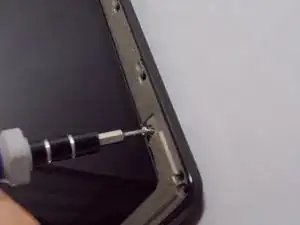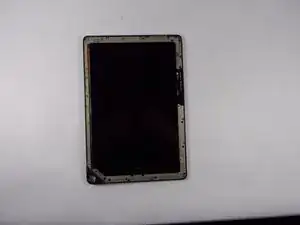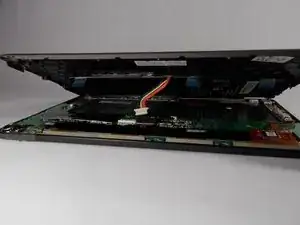Einleitung
This guide tells you how to replace the battery on the Nook HD+ from Barnes & Noble.
Werkzeuge
Ersatzteile
-
-
Wedge the plastic opening piece underneath the bottom left hand corner of the front frame. Pry the frame off of the Nook.
-
-
-
Remove every visible screw tying the chassis to the bottom frame using the T-4 attachment for the screwdriver in the iFixit screwdriver kit.
-
-
-
Apply glue to the bottom side of new battery. Re-insert new battery onto bottom frame and allow to dry. Follow steps in reverse to put nook back together.
-
Abschluss
To reassemble your device, follow these instructions in reverse order.