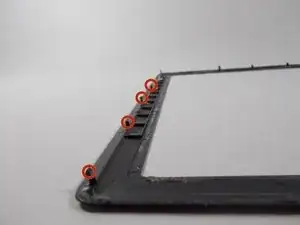Einleitung
This guide will show you how to remove and replace the cover of your Nook HD+.
Werkzeuge
-
-
Wedge the plastic opening tool underneath the frame at the bottom left hand corner of the Nook HD+ and begin prying open the front frame.
-
Note there will be glue and be careful not to break the clips.
-
-
-
Line up the new frame with the bottom left hand edge of the frame lined up with the hole on the center chaise push down on the frame until all the clips pop back into the slot the belong.
-
Run finger around the entire frame making sure all the clips are in place.
-
Let glue dry.
-
Abschluss
To reassemble your device, follow these instructions in reverse order.