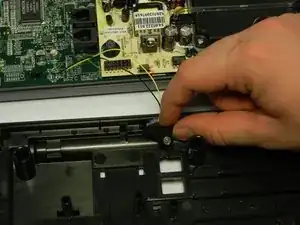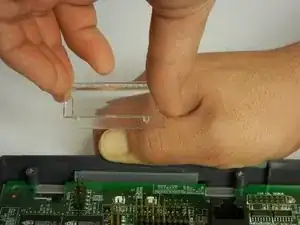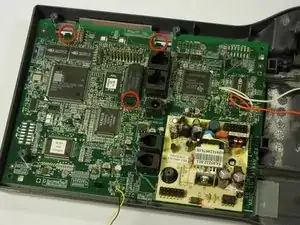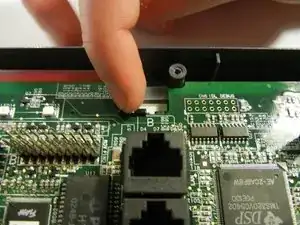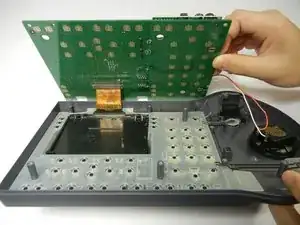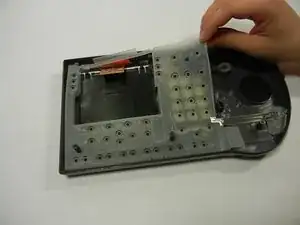Einleitung
This guide will help you remove the circuit board from the outer telephone case. You may need to remove the circuit board to repair internal components, such as buttons.
Werkzeuge
-
-
Disconnect the rubber piece by pulling it out of the slot, freeing the back cover completely.
-
-
-
Lift out the speaker and set it away from the tray that holds it.
-
Then remove the black plastic tray at the bottom by lifting it straight up.
-
-
-
Pull the gray plastic casing away from the circuit board as you remove the clear, curved, plastic piece straight up.
-
-
-
There are three clips on the circuit board to un-clip.
-
Unclip both back black clips with your fingertips.
-
Push the middle black clip towards the bottom of the picture with a flathead screwdriver.
-
-
-
Lift the edge of the circuit board over the phone case and slightly up, so the bottom of circuit board can be viewed.
-
-
-
Push down each brown clip on either side of the brown metal strip using your fingertip.
-
Detach the circuit board from the brown ribbon.
-
To reassemble your device, follow these instructions in reverse order.