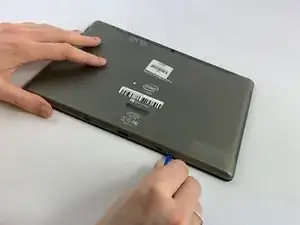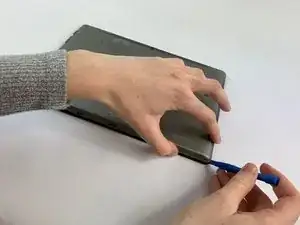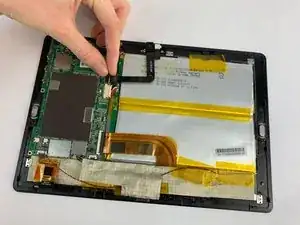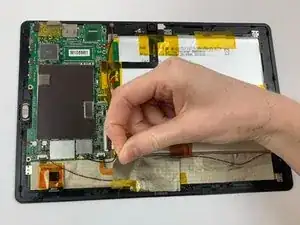Einleitung
Make sure to be very careful when handling the battery, lithium batteries are prone to exploding when bent or punctured. If the device is experiencing a short life span or any other issues regarding the battery, follow this guide to replace the battery.
Werkzeuge
-
-
Turn the device screen side down.
-
Carefully remove the back piece with the iFixit opening tool.
-
-
-
Pull the camera plug upward and away from the motherboard with your fingers.
-
Gently pull the camera from the device. The camera is held by tension.
-
-
-
Remove speakers gently using your fingers, they pop out easily.
-
Disconnect cords attached to the speaker from white pod.
-
-
-
Disconnect the press-fit black and red curly wire from where it connects on the motherboard.
-
-
-
Remove the four black 3.32mm screws on the corners of the motherboard using the Phillips #000 screwdriver. The motherboard should come out easily.
-
-
-
Pry the battery away from the display screen gently using a nylon spudger or the plastic opening tools.
-
To reassemble your device, follow these instructions in reverse order.