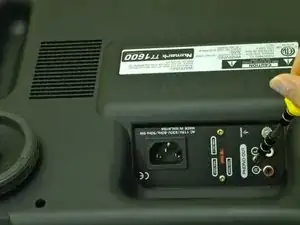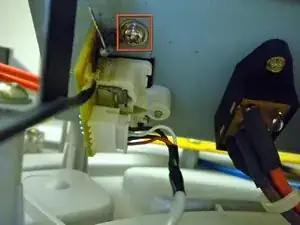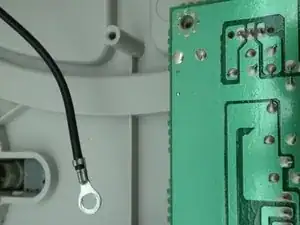Einleitung
Werkzeuge
-
-
Find the audio jacks located on the back side of the turntable.
-
Remove the screw located in between the right and left audio jacks.
-
Abschluss
To reassemble your device, follow these instructions in reverse order.