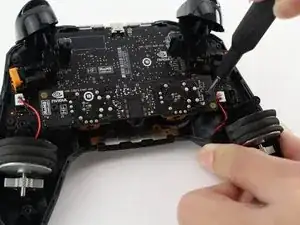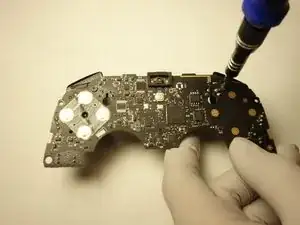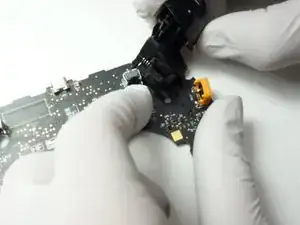Einleitung
The Nvidia Controller Mother Board may fail due to wires becoming undone and the rumble motor not working.
Werkzeuge
Ersatzteile
-
-
Gently pull the wire connector directly out of its socket, separating the two halves of the controller.
-
-
-
Remove the guard piece that secures the thumb-sticks to the controller.
-
Apply vertical pressure with two fingers to carefully pop off the thumb-stick(s) in need of repair.
-
-
-
Use a Torx T6 screwdriver to remove the two 7 mm screws from the triggers (one on each trigger).
-
Use a Torx T5 screwdriver to remove the two 5 mm screws securing the motherboard.
-
Gently lift the motherboard from the controller housing.
-
-
-
Use a Torx T5 screwdriver to remove the two 5 mm screws from the motherboard.
-
Carefully pull the trigger directly out of its socket.
-
-
-
After removing the triggers, your motherboard is completely separate and ready to be replaced.
-
Your motherboard is ready to be replaced.