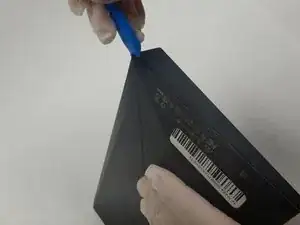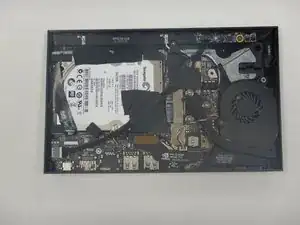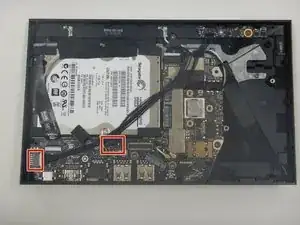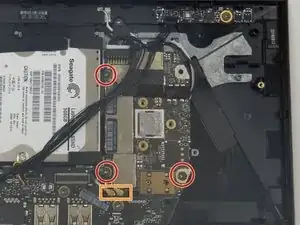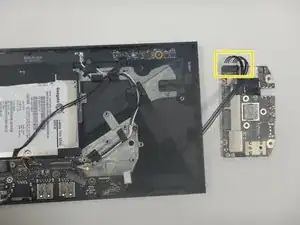Einleitung
This guide will demonstrate how to replace the motherboard in the Nvidia Shield Pro Android TV. This replacement does not take much time but deals with multiple small components which can make it moderately difficult to disassemble.
Werkzeuge
-
-
Use a Torx TR6 screwdriver to remove the five 6mm screws that are securing the fan.
-
Unplug the power supply connected to the fan.
-
-
-
Use a Torx TR6 screwdriver to remove the three 5mm screws securing the motherboard.
-
Detach the black and white coaxial cables from the motherboard.
-
Lift the motherboard out of the device and disconnect the black cable bundle.
-
To reassemble your device, follow these instructions in reverse order.
Ein Kommentar
Please update the title of this to specify which model year Shield Pro it is for. I was looking for the 2019 model instructions and this obviously isn't that.
Thanks!
jkr4m3r -