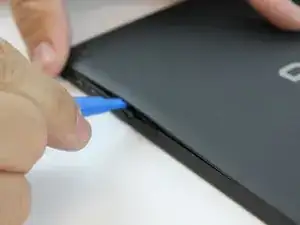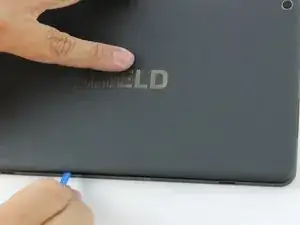Einleitung
The Nvidia Shield K1 Tablet has front-facing speakers that can be replaced in the event they are damaged or malfunctioning.
Werkzeuge
-
-
Starting at the Micro SD Card Slot and using the blue plastic opening tool, begin to maneuver the tool around the edges while applying light pressure to lift the panel upwards.
-
-
-
Continue lifting up the panel all the way around the edges of the tablet.
-
Once all of the panel clips are unfastened, gently remove the back panel.
-
-
-
While using the black plastic spudger tool, slowly lift the tape with your fingers and hold the wires down with the tool.
-
-
-
Carefully remove the audio input films for each speaker from their respective ZIF (zero insertion force) connectors. These are the paper thin ribbons that have orange stripes along them.
-
Pull up the white latch on the ZIF connector, which will release the film and allow you to pull it out with tweezers.
-
Repeat this for both speakers.
-
-
-
Remove the power cables connecting the speakers to the battery. These are black wires with gold tips.
-
Again, use the tweezers to carefully pull them up from their places, they should pop right off.
-
-
-
Free the speakers by removing their screws. You'll need the J000 Phillips-head screw Driver.
-
To reassemble your device, follow these instructions in reverse order.
3 Kommentare
Great tutorial!
Any idea where to buy the speakers as Nvidia does not sells them? (need the bottom one as it went (half) broken when i drilled a hole to fit the stylus inside the K1 version. Stylus does fit perfectly with a little drilling only the wire got damaged so the sound is lower then it should)
Anyway,
Thanks
and thanks!
Ferryvb -
Unfortunately, through our research we did not find anywhere for replacement parts. I would suggest ebay or other sites for ones that maybe already damaged and the speakers are still in working order. Sorry we couldnt help.
I am wondering what type of connecter's thoes are attaching the wire's to the pcb.