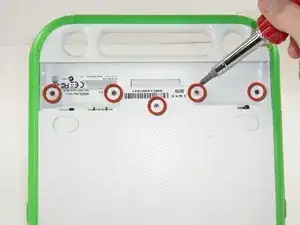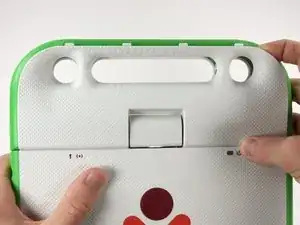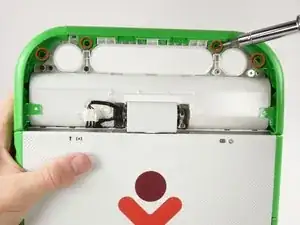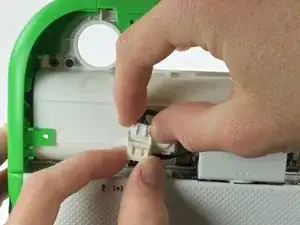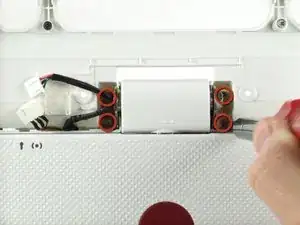Einleitung
Werkzeuge
-
-
Using the Phillips screwdriver, unscrew the 5 size M2 x .4 x 4mm screws underneath the battery.
-
-
-
Turn the laptop so that the red XO symbol is right side up.
-
Pull off the white plastic panel with your fingers. There will be 4 tabs that hold the white panel in place. It will require moderate force to remove.
-
-
-
Using the Phillips screwdriver, unscrew the 4 size M3 x .5 x 5mm screws holding the metal to the rest of the laptop.
-
-
-
Rotate the laptop 180 degrees so that the XO logo is now upside down.
-
Remove the center part of green handle. Push the white plastic back cover down away from the keyboard and top half. This should separate easily from the rest of the device.
-
Abschluss
To reassemble your device, follow these instructions in reverse order.