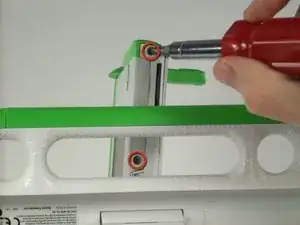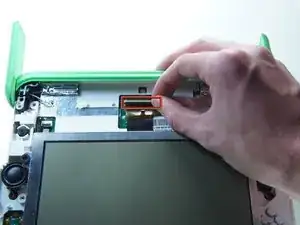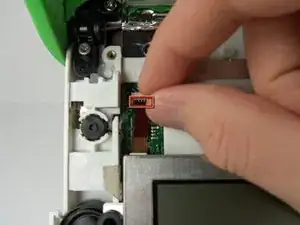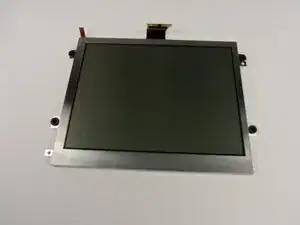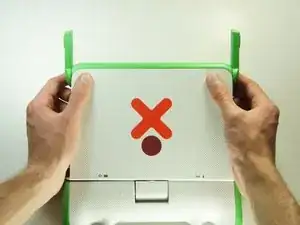Einleitung
This guide will show you how to access the wireless card in the OLPC X0 1.5. The wireless card allows access to the internet and interaction with other OLPCs.
Werkzeuge
-
-
Turn the laptop so it is resting on its bottom.
-
Open the laptop by rotating the green wings on the side up, then lifting the top half of the laptop.
-
Rotate the top half of the laptop about 90 degrees.
-
-
-
Turn the laptop upside down, so you can see the screws on the bottom of the top half.
-
Remove the two 4mm screws with a Phillips #1 screwdriver.
-
Rotate the top half 180 degrees.
-
Remove the two 4mm screws with a Phillips #1 screwdriver.
-
-
-
Rotate the top of the laptop 90 degrees, so that it is facing you again.
-
Slide the green pieces off the device. They should come off easily.
-
-
-
Pull down on the white screen cover. It does not require much force.
-
Remove the screen cover.
-
-
-
Unscrew the four 7.62mm Phillips #1 screws on either side of the screen.
-
Move the screen down a little to expose the ribbon cables.
-
-
-
Flip up the tab right under the middle top of the screen.
-
Pull the black ribbon cable out of the socket.
-
-
-
Flip up the smaller tab under the left side of the screen.
-
Remove the small cable to separate the screen from the rest of the laptop.
-
Gently remove the screen.
-
-
-
Press firmly on the top two corners of the outside cover. Then slide it down, away from the antennas.
-
-
-
Remove the five 4mm Phillips #1 screws securing the EMI shield to the motherboard.
-
Gently lift up and remove the EMI shield.
-
To reassemble your device, follow these instructions in reverse order.