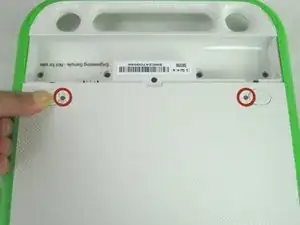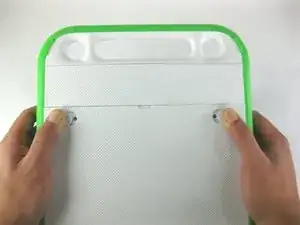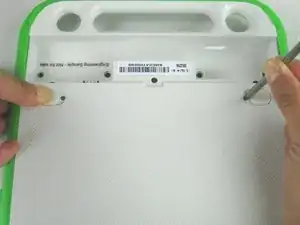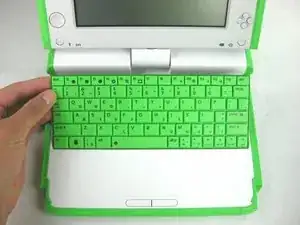Einleitung
Use this guide to replace a broken keyboard.
Werkzeuge
-
-
Pull the lock tabs towards the green outer edges of the laptop.
-
Hold the left lock tab in the unlock position until the battery is completely removed in the next step.
-
-
-
Flip the laptop over to its normal position.
-
Lift the two antennas on both sides to unlock the screen.
-
Open the laptop.
-
-
-
Gently lift up on the back of the keyboard.
-
Pull the keyboard up far enough to expose the ribbon cable.
-
-
-
Gently lift up on the black connector to release the ribbon cable.
-
Gently pull the blue plastic tab up and away from the black connector.
-
Remove the keyboard from the laptop.
-
Abschluss
To reassemble your device, follow these instructions in reverse order.