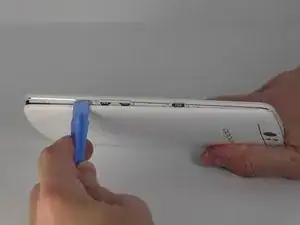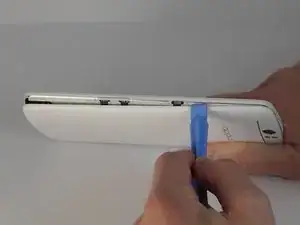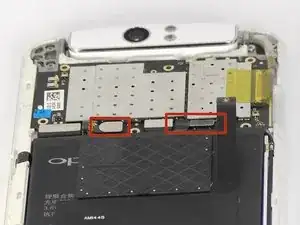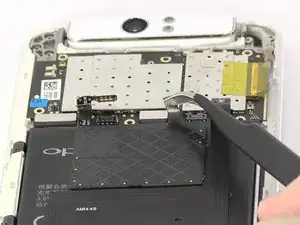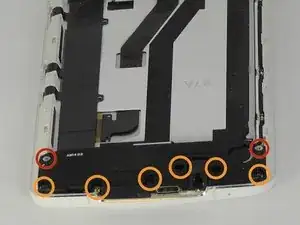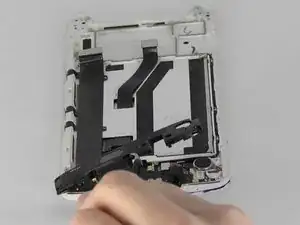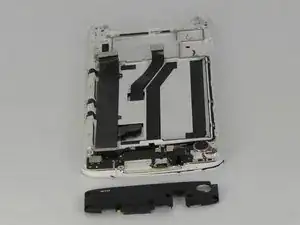Einleitung
Just in case you need to replace your headphone jack or speaker cover. This is the guide for you!
Werkzeuge
-
-
Insert the plastic opening tool into the crevice. The back cover is most easily opened by starting at this location.
-
-
-
Gently slide the plastic opening tool around the edge of the phone to release the back cover from the phone. You may hear some snapping noises as you release the back cover.
-
The rear case should then come free.
-
-
-
Remove the six 4mm long screws holding the motherboard in with the ph0 Phillips head screw driver.
-
-
-
Use the blue opening tool to carefully pry the battery from the sticky tape that attaches it to the device.
-
-
-
Remove the two 4mm long screws using the ph0 Phillips head screw driver.
-
Remove the six 3mm long screws using the ph0 Phillips head screw driver.
-
To reassemble your device, follow these instructions in reverse order.