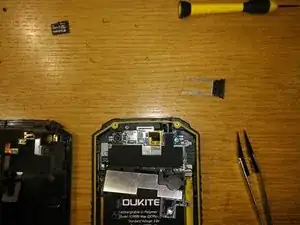Einleitung
If your SIM card has remained lodged in your device after removing the tray, this guide will show you how to access the stuck SIM card by partially disassembling the device. This disassembly process can also be used to access the main components like the battery and motherboard.
Werkzeuge
-
-
Unscrew 3 screws (philips #0) maintening PCB.
-
Unplug antenna connector.
-
Unplug ZIF on the left.
-
Unplug ZIF on top.
-
Unplug the two bottom connectors.
-
Abschluss
To reassemble your device, follow these instructions in reverse order.