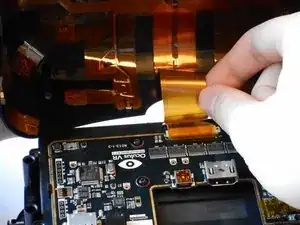Einleitung
If the device is not working properly this could be due to a broken headset motherboard. Common causes for motherboard failures include being exposed to static shock, overheating, or component failure.
Werkzeuge
-
-
With the Oculus facing up, twist the right lens clockwise and lift it out. Repeat for the left lens twisting counterclockwise instead.
-
-
-
Using tweezers, carefully lift the four rubber plugs as shown. They are a bit snug and you may need to jiggle them free with the tweezers.
-
-
-
Carefully separate the faceplate and the cover. Gently rest the cover plate on top of the faceplate as shown in the pictures.
-
-
-
Gently pull out the small side tabs on the ribbon cable connector as shown to release the cable.
-
Push the tabs away from you, with the headset oriented as pictured. Carefully slide the ribbon cable out.
-
-
-
Unscrew the three 1/4" Phillips #00 screws as pictured and use the tweezers to lift them out.
-
-
-
Lift the tape and gently pry up the video data ribbon cable using the plastic opening tool as shown.
-
-
-
Gently pry back the motherboard clips to release the motherboard. The motherboard should now lift free.
-
To reassemble your device, follow these instructions in reverse order.
Ein Kommentar
hi.
you know where possible buy the new motherboard?