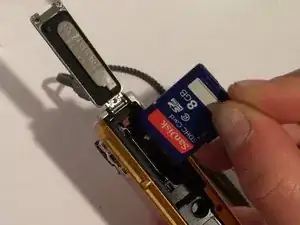Einleitung
Make sure the camera is off.
-
-
Locate the memory card latch/ battery latch on the bottom panel of the camera and open it.
-
-
-
Hold the memory card so that the pointed wedge is facing up and the sticker is facing the front of the camera.
-
-
-
Hold the card so that the thicker end of it is to the right, and the flat end is facing the bottom of the camera.
-
Insert the card into the compartment fully until it clicks into place.
-
Abschluss
To reassemble your device, follow these instructions in reverse order.