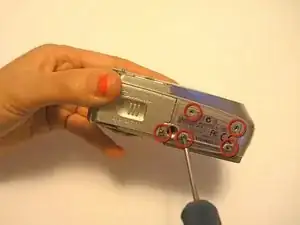Einleitung
Step-by-step Instruction Guide
Olympus D590 Camera Backplate Removal. Prerequisite guides for replacing microphone, speaker, LCD screen, and lens.
Werkzeuge
-
-
Press and slide the battery cover retainer clip to the left. Use tweezers to lift the battery cover away.
-
-
-
To avoid disconnection of the connector line to the motherboard, use caution when pulling faceplate away from camera case.
-
-
-
Using a Phillips #00 screwdriver, remove three screws fastened to the camera backplate edge.
-
-
-
Using a Phillips #00 screwdriver, remove the two camera flash screws secured to either side of bulb housing component.
-
-
-
Using an iFixit opening tool, pry the backplate from the camera internal housing component.
-
Abschluss
To reassemble your device, follow these instructions in reverse order.