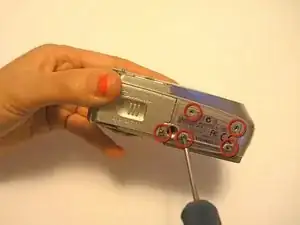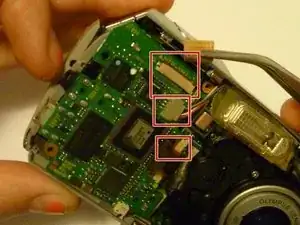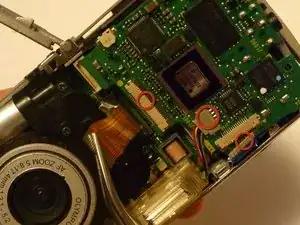Einleitung
Step-by-step Instruction Guide
Olympus D590 Logic Board Replacement
Werkzeuge
-
-
Press and slide the battery cover retainer clip to the left. Use tweezers to lift the battery cover away.
-
-
-
To avoid disconnection of the connector line to the motherboard, use caution when pulling faceplate away from camera case.
-
-
-
Remove four screws holding the motherboard to the internal housing component using a Phillips #1 screwdriver.
-
Abschluss
To reassemble your device, follow these instructions in reverse order.