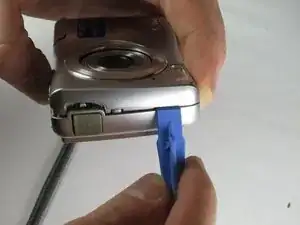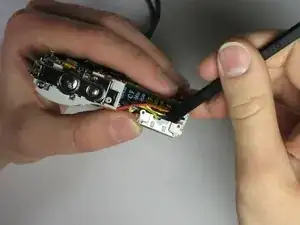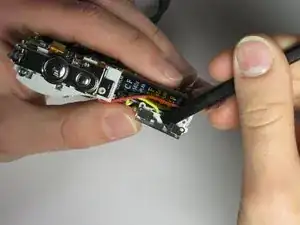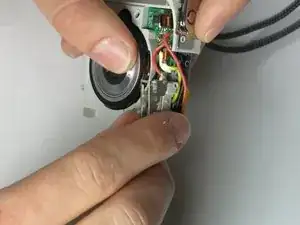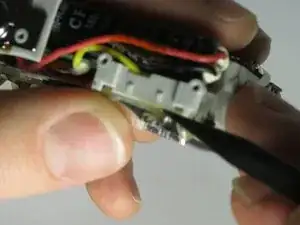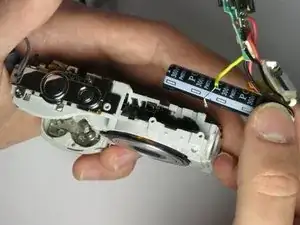Einleitung
Werkzeuge
-
-
Remove the 2 exposed screws on opposite sides of the camera. Turn the screws counter-clockwise to remove.
-
-
-
Uncover the mini-usb dock on the side of the camera and unscrew the screw next to the flap joint
-
-
-
Carefully slip the head of the plastic opening tool under the panels by finding the crack between the panels. Lightly apply pressure in the shown places at the top and bottom of the camera.
-
-
-
Loosen the panels on the sides of the camera in the shown places by slipping the plastic opening tool in the crack between the panels. Lightly apply pressure.
-
-
-
Ensure that the panels have been loosened. Carefully use hands to pull back and remove the panels.
-
-
-
Use the spudger to gently pry the bottom of the thin metal casing around the flash loose.
-
-
-
Use your fingers to gently pull the metal casing off of the flash.
-
Remove the plastic flash diffuser by gently prying at the edges with your fingers.
-
-
-
Pull the flash-bulb sub-assembly out of its place by using the pointed end of the spudger.
-
-
-
Use the pointed end of the spudger to pull up both layers of tape on top of the flash-bulb sub-assembly.
-
Remove the wire layered in between the two sections of tape from the flash-bulb sub-assembly.
-
-
-
Pull the flash circuit board and flash-bulb sub-assembly off from the front of the camera.
-
-
-
Use the spudger to push the black capacitor out from its slot.
-
Remove the entire flash assembly by gently pulling outward and away from the camera.
-
To reassemble your device, follow these instructions in reverse order.