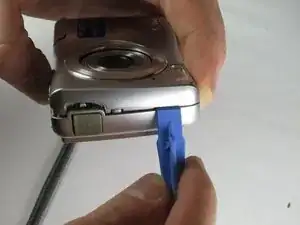Einleitung
Before removing the LCD screen, you will have to remove the camera casing.
Werkzeuge
-
-
Remove the 2 exposed screws on opposite sides of the camera. Turn the screws counter-clockwise to remove.
-
-
-
Uncover the mini-usb dock on the side of the camera and unscrew the screw next to the flap joint
-
-
-
Carefully slip the head of the plastic opening tool under the panels by finding the crack between the panels. Lightly apply pressure in the shown places at the top and bottom of the camera.
-
-
-
Loosen the panels on the sides of the camera in the shown places by slipping the plastic opening tool in the crack between the panels. Lightly apply pressure.
-
-
-
Ensure that the panels have been loosened. Carefully use hands to pull back and remove the panels.
-
-
-
Using a plastic opening tool, lift the latch on the ribbon connector.
-
Insert the plastic opening tool beneath the latch, and gently pull up.
-
Carefully pull the ribbon out, and lift the LCD screen out and away.
-
To reassemble your device, follow these instructions in reverse order.