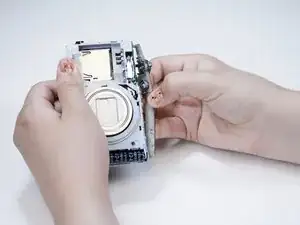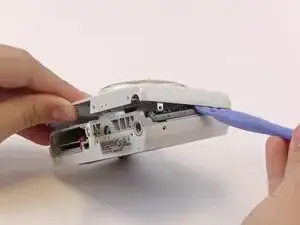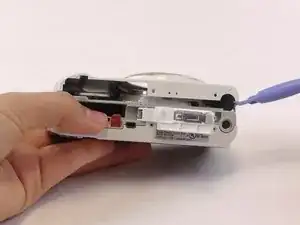Einleitung
This guide will show you how to remove the camera's power button so you can replace it if it is not working.
Werkzeuge
-
-
Remove the four 4mm screws from the bottom of the camera with a Phillips PH000 screwdriver.
-
-
-
Flip the silver panel over. The power button is the smaller button covered by a metal backing.
-
Abschluss
To reassemble your device, follow these instructions in reverse order.