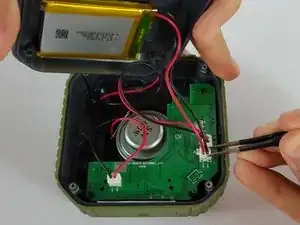Einleitung
Removing the back case from the speaker is relatively easy. Once you unscrew the four back screws, there is a wire that is attached to the back case. Before pulling the back case completely off, disconnect the wire from the back case by carefully pulling it out with tweezers. This will allow the back case to be completely removed from the device.
Werkzeuge
-
-
Flip the device over so the front of the speaker is facing down. Make sure to place the speaker on a flat surface
-
-
-
Remove the end of the battery connection from the motherboard by holding the end of the wire and carefully pulling it out of the socket using tweezers.
-
Abschluss
To reassemble your device, follow these instructions in reverse order.