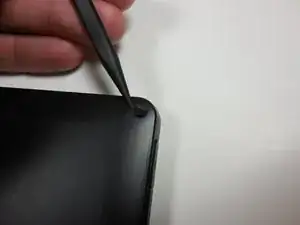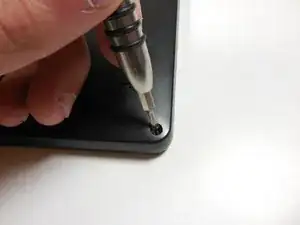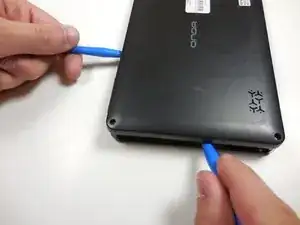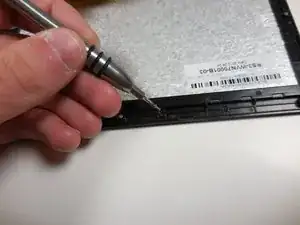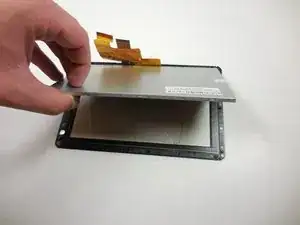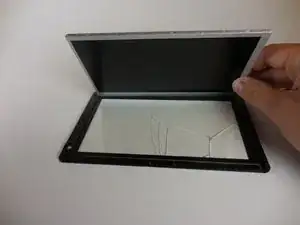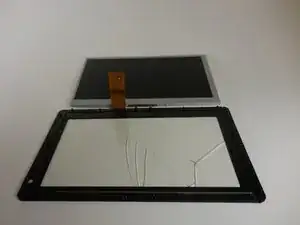Einleitung
This guide will allow you to remove the screen from the inside of the device in order to clean it or replace it. The screen on a device can easily crack. This repair is easy to do and does not require any special tools.
Werkzeuge
-
-
Starting at one corner, gently pry the back panel assembly from the screen assembly using two plastic opening tools.
-
Slide the opening tools around the perimeter of the device to separate the back panel assembly from the screen assembly.
-
-
-
Disconnect the two ribbon connectors by flipping the gray tabs up with a fingernail or a spudger.
-
Remove the ribbon cables.
-
-
-
Gently separate the screen from the plastic border/screen holder by pulling it off with your hands.
-
To reassemble your device, follow these instructions in reverse order.
Ein Kommentar
بدي من هي الشاشة وين بلاقي