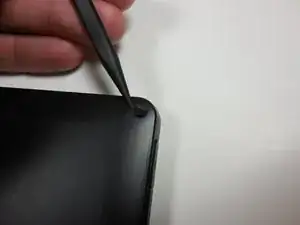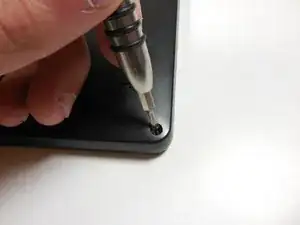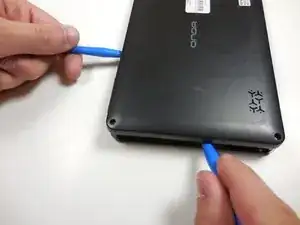Einleitung
This guide will show you how to replace a speaker that no longer works. This is a common problem with any electronic device and is an easy fix. Just remember to turn the power off before you begin, and to be careful when using soldering tools.
Werkzeuge
-
-
Starting at one corner, gently pry the back panel assembly from the screen assembly using two plastic opening tools.
-
Slide the opening tools around the perimeter of the device to separate the back panel assembly from the screen assembly.
-
-
-
Disconnect the two ribbon connectors by flipping the gray tabs up with a fingernail or a spudger.
-
Remove the ribbon cables.
-
-
-
Desolder the black(-) and red(+) wires connecting the speaker to the motherboard using a soldering iron and tweezers to hold the wire.
-
To reassemble your device, follow these instructions in reverse order.