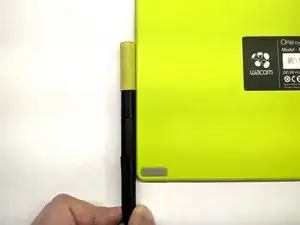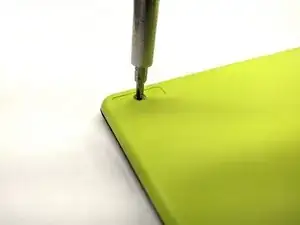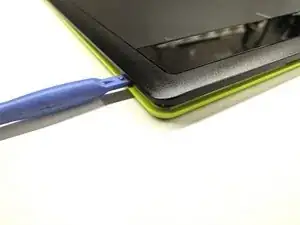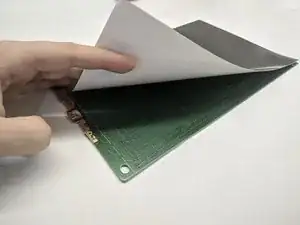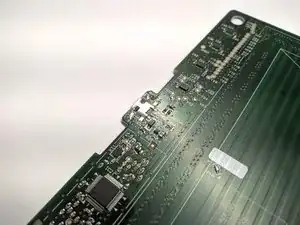Einleitung
This guide will show you how to disassemble One by Wacom Medium.
Werkzeuge
-
-
Use plastic pry tool to open the casing
-
Continue prying on every side till two casing sides are separated
-
Abschluss
To reassemble your device, follow these instructions in reverse order.