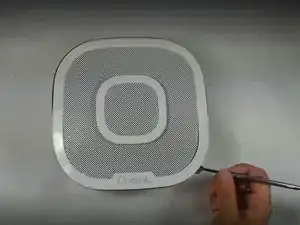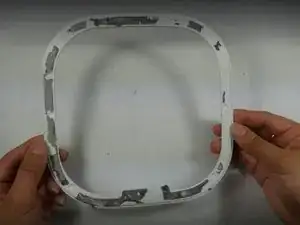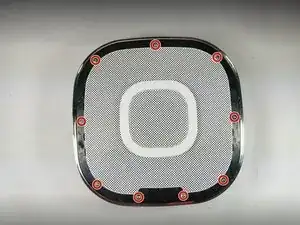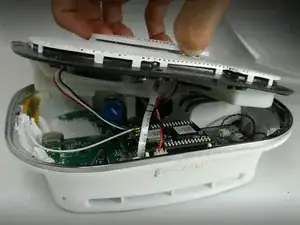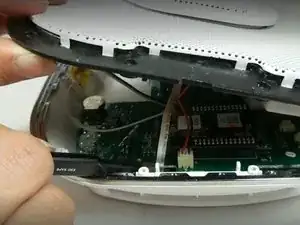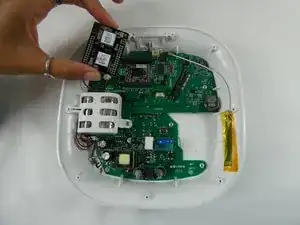Einleitung
If your OneLink Safe and Sound won't connect to your phone it could be due to a malfunctioning Bluetooth module. Before replacing the Bluetooth module, please refer to the OneLink Safe and Sound Troubleshooting page for other fixes to this problem.
Werkzeuge
-
-
Run the metal spudger under the plastic rim and around the perimeter, on the top of the device to loosen the adhesive.
-
Remove plastic rim.
-
-
-
Use the plastic opening tool to remove the microphone connection from the motherboard.
-
Remove the top of the device.
-
Abschluss
To reassemble your device, follow these instructions in reverse order.