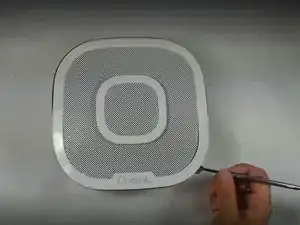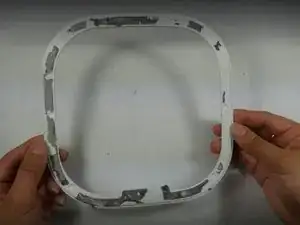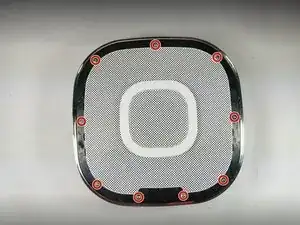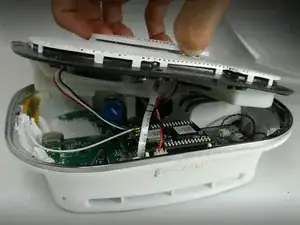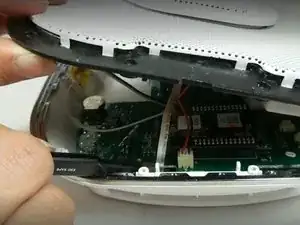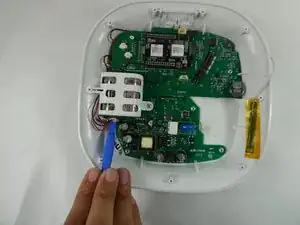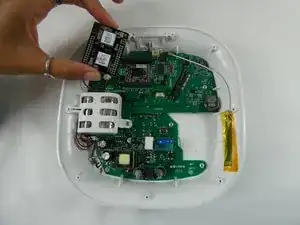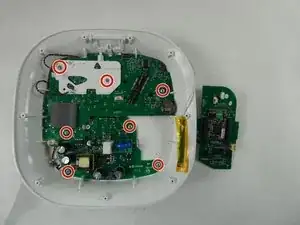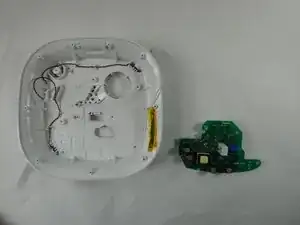Einleitung
If you need to replace the motherboard of your OneLink Safe and Sound, follow this guide.
Werkzeuge
-
-
Run the metal spudger under the plastic rim and around the perimeter, on the top of the device to loosen the adhesive.
-
Remove plastic rim.
-
-
-
Use the plastic opening tool to remove the microphone connection from the motherboard.
-
Remove the top of the device.
-
-
-
Use a Phillips #0 screwdriver to remove the single screw securing the plastic battery cage.
-
-
-
Use the opening tool to disconnect the speaker cables from the daughterboard.
-
Use the opening to lift the daughterboard off of the motherboard.
-
-
-
Use a Phillips #0 screwdriver to remove seven screws securing the white base and motherboard.
-
Abschluss
To reassemble your device, follow these instructions in reverse order.