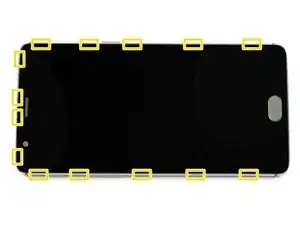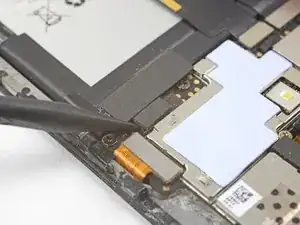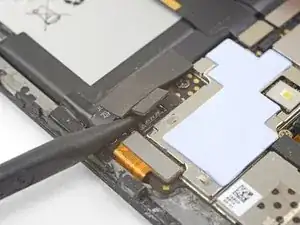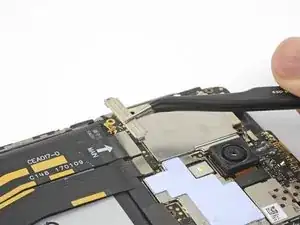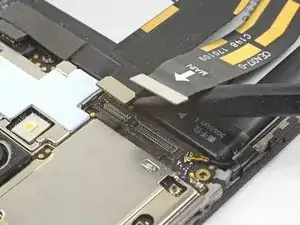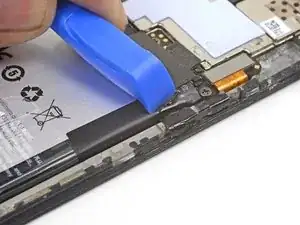Einleitung
Diese Anleitung zeigt dir, wie du den Akku im OnePlus 3 entfernen kannst. Der schwierigste Teil ist das Öffnen der Rasten am Rahmen.
Wenn der Akku aufgebläht ist, musst du entsprechende Vorsichtsmaßnahmen treffen.
Entlade aus Sicherheitsgründen den Akku auf unter 25% bevor du dein Smartphone öffnest. Dadurch wird das Risiko eines Brandes reduziert, falls du den Akku bei der Reparatur versehentlich beschädigen solltest.
Hinweis: Achte darauf, dass dein Akku passend zu deinem Modell ist, bevor du die Reparatur beginnst. OnePlus 3 (BLP613) und OnePlus 3T (BLP633) sind verschieden und nicht austauschbar.
Werkzeuge
Ersatzteile
-
-
Nimm ein SIM-Auswurfwerkzug, ein Bit oder eine aufgebogene Büroklammer und setze es in das kleine Loch zwischen An/Aus-Knopf und SIM-Slot.
-
Drücke es kräftig hinein, um den SIM-Einschub aus dem Gerät zu lösen.
-
-
-
Naht am Displayglas. Diese Naht gehört zur Displayeinheit. Heble nicht an dieser Naht, sonst trennst du die Bildschirmeinheit auf und beschädigst sie.
-
Naht am Rahmen. Hier sind der Kunstoffrahmen und die Rückabdeckung miteinander verbunden. Heble nur an dieser Naht.
-
Der Rahmen ist mit vierzehn Rasten an der Rückabdeckung befestigt. Beim Abhebeln der Rückabdeckung musst du genau wissen, wo sie sich befinden.
-
-
-
Bringe einen Saugheber nahe der Unterkante des Displays an.
-
Ziehe gleichmäßig und kräftig am Saugheber.
-
Drücke die Kante eines Plastiköffnungswerkzeugs direkt in die Rahmenaht nahe beim Saugheber, bis sich die Kante des Werkzeugs zwischen Kunstoffrahmen und dem Rand der Rückabdeckung einzwängt.
-
-
-
Wenn das Plastiköffnungswerkzeug eingezwängt ist, dann kannst du es sorgfältig an der Unterkante des Smartphones entlang schieben.
-
Führe das Werkzeug vorsichtig um die linke Ecke des Smartphones herum, halte es dabei immer in der Naht drin.
-
-
-
Schiebe das Plastiköffnungswerkzeug weiter die lange Kante entlang, wobei sich die Rasten lösen.
-
-
-
Wenn die untere und die linke Kante des Smartphones frei sind, kannst du vorsichtig am Rahmen wackeln, damit sich auch die Rasten an der oberen und der rechten Kante lösen.
-
Hebe den Bildschirm hoch und entferne ihn.
-
Richte die Oberkante des Rahmens an der Rückabdeckung aus und achte darauf, dass die oberen Rasten korrekt sitzen.
-
Drücke an den langen Kanten des Smartphones entlang, so dass die restlichen Rasten einschnappen.
-
-
-
Heble mit der Spudgerspitze den Akkustecker aus seinem Anschluss über der rechten oberen Ecke des Akkupacks hoch und trenne ihn ab.
-
Biege den Stecker vom Anschluss weg, so dass er sich nicht versehentlich verbinden kann.
-
-
-
Entferne die 3 mm Kreuzschlitzschraube, mit der die Kabelhalterung befestigt ist.
-
Entferne die Kabelhalterung.
-
-
-
Heble das Verbindungsflachbandkabel mit der Spudgerspitze hoch und löse es oberhalb des Akkus von der Hauptplatine ab.
-
Trenne genauso das Flachbandkabel zur Tochterplatine von der Hauptplatine ab.
-
-
-
Unter dem Akku befindet sich das Verbindungsflachbandkabel zur Tochterplatine. Heble es mit der Spudgerspitze hoch und trenne es ab.
-
-
-
Entferne das Verbindungsflachbandkabel.
-
Biege das immer noch verbundene Kabel vorsichtig vom Akku weg.
-
-
-
Schiebe mit dem Plastiköffnungswerkzeug alle Stücke von Klebeband ab, mit denen der Akku an der Kante des Kunstoffrahmens befestigt ist. Auf jeder Seite des Akkus sollte sich mindestens ein Klebestreifen befinden.
-
-
-
Halte den Rahmen des Smartphones fest gegen den Tisch.
-
Ziehe die durchsichtige Zuglasche fest und gleichmäßig nach oben, bis sich der Akku aus seiner Vertiefung löst.
-
Klappe den Akku ganz aus seiner Vertiefung heraus und ziehe alle Kleberreste ab.
-
Um dein Gerät wieder zusammenzusetzen, folge den Schritten in umgekehrter Reihenfolge.
Für eine optimale Leistung, solltest du deinen neu eingebauten Akku kalibrieren: Lade ihn auf 100% auf und lasse ihn mindestens zwei weitere Stunden am Ladegerät. Benutze ihn dann, bis sich das Smartphone aufgrund eines leeren Akkus von selbst ausschaltet. Lade ihn dann zum Abschluss ununterbrochen auf 100% auf.
Entsorge deinen Elektroabfall fachgerecht.
War die Reparatur doch nicht erfolgreich? Auf unserem OnePlus 3 Antwortenforum kannst du Hilfe finden.
13 Kommentare
This is a great run down! I am rather scared with step 3 so I think I am going to have someone else repair it for me.
Is this tutorial and the repair kit also applicable for the OnePlus 3T model? Thanks in advance for helping!
The tutorial for the 3T model would be similar, but not completely identical to this guide. Since the battery capacity is different between the 3 and 3T, the repair kit would not be applicable. However, the tools are most likely the same.
Thanks for your response Arthur! Is it planned to offer a battery kit also for the OnePlus 3T? I’d definitely appreciate it since I can’t find any trustworthy OnePlus 3T batteries so far. Best regards!
Unfortunately, I don’t think we are releasing a 3T battery kit anytime soon.
Where can I buy Oneplus 3T battery and repair kit? I can only find on ifixit for 3 only …
chris -