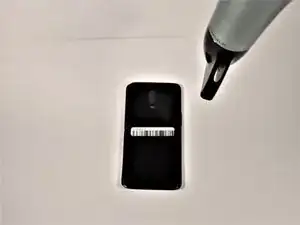Einleitung
Wenn sich der Akku deines OnePlus 6T schnell entlädt oder nicht mehr laden lässt, dann kannst du ihn mit Hilfe dieser Anleitung austauschen.
Entlade zur Sicherheit den Akku unter 25%, bevor du die Reparatur beginnst. Dadurch wird die Brandgefahr reduziert. Wenn der Akku aufgebläht ist, dann beachte unsere Warnhinweise.
Zum Abschluss der Reparatur benötigst du Ersatzklebestreifen.
Werkzeuge
Ersatzteile
-
-
Schalte dein OnePlus 6T aus und lege es mit der Rückseite nach oben auf eine stabile Arbeitsfläche.
-
-
-
Setze ein Werkzeug zum Öffnen des SIM-Karteneinschubs in das kleine Loch in der oberen linken Seite des Smartphones ein. Lasse den Einschub herausspringen.
-
Entferne behutsam den SIM-Einschub.
-
-
-
Setze einen Jimmy in eine der erwärmten Ecken ein und hebe sie ein wenig hoch.
-
Setze eine Plastikkarte in den Spalt ein und lasse sie vorsichtig unter dem Gehäuse entlanggleiten.
-
Entferne die Rückseite vom Smartphone.
-
-
-
Nimm Pinzette und entferne damit behutsam die kleine Metallhalterung, welche den Akkustecker bedeckt.
-
Um dein Gerät wieder zusammenbauen, folge den Schritten in umgekehrter Reihenfolge.
Entsorge deinen Elektromüll fachgerecht.
Lief die Reparatur nicht wie geplant? Versuche zunächst einige grundsätzliche Lösungen bei Problemen, oder frage in unserem Forum nach Hilfe bei der Fehlersuche.
10 Kommentare
Does the adhesive for the back cover need to be replaced? Should I heat the phone and back glass for re-assembly?
Good questions. I think “reassembly is the reverse of these instructions" is a bit simplified. I think the heat is only for removal, but perhaps it would cause the adhesive to rebond after reassembly? Can an ifixit tech comment?
Just wondering if anyone can clarify the reattachment of the rear panel, as far as whether it is recommended, or necessary, to heat it again, or get a new adhesive gasket. Thanks.
Good question! You should replace the back cover adhesive with either a custom-cut adhesive or double-sided tape such as Tesa tape. You can choose to reheat and reuse the existing adhesive, but there may be a chance that the back cover will fall off. If you’re reusing adhesive, be sure to remove any uneven adhesive chunks.
What width Tesa tape would work for the replacement of the back cover?
Just look for phone repair adhesive tape - I believe it is 2mm
Personnally, I did warm it again and it looks to fit. I did use the heating bed (90°) of my 3D printer to heat it before and after mounting. But without puting the camera on the bed.