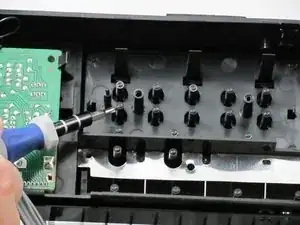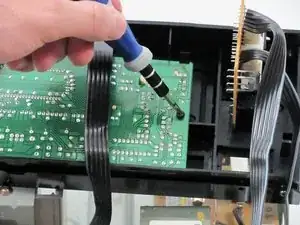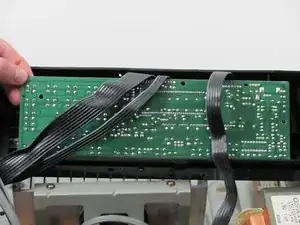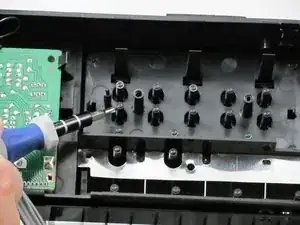Einleitung
Use this guide to fix the button pins of your Onkyo TX-800 if they are crooked.
Werkzeuge
-
-
Remove the two screws on both sides of the receiver. Keep these and the rest of the screws in a safe place.
-
-
-
Simultaneously push down on the head of the snap on each end of the device with your thumbs and push to seperate the face plate. This may take some force.
-
-
-
On the inside middle of the face plate you will see two screws in the logic board. Unscrew these two screws.
-
-
-
You will see the same snaps along the top of the logic board. Press the heads of the snaps down and pull the logic board out and up.
-
-
-
You will see that each button on the face plate has a button pin that presses the corresponding button on the logic board. Visually check if any of these pins are bent or broken.
-
To reassemble your device, follow these instructions in reverse order.