Einleitung
In this guide, some soldering is required when disconnecting the battery and the speakers from the motherboard. If you are unfamiliar with soldering, watch Soldering Tutorial for Beginners, Five Easy Steps to familiarize yourself and to be able to disconnect the battery and speaker.
Werkzeuge
-
-
Use the plastic opening tool on one of the corners to separate the bottom piece from the speaker, and then remove the piece.
-
-
-
Locate the soldering connections for the battery on the motherboard and the wires for the speakers.
-
Use the soldering iron to disconnect the battery wires from the motherboard.
-
Use the soldering iron to disconnect the speaker wires from the motherboard.
-
-
-
Remove the three (3) 3.6mm screws using a Phillips #0 screwdriver.
-
Use the plastic opening tool about midway down one side of the motherboard to pry it out of the casing.
-
Remove the faulty motherboard.
-
To reassemble your device, follow these instructions in reverse order.
15 Kommentare
where do i buy mother board of oontz angle 3?
how much does a new motherboard cost??
Can you post where to get a new MB?
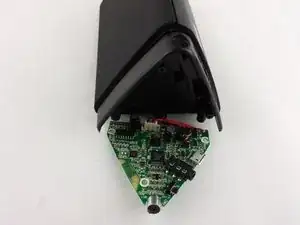


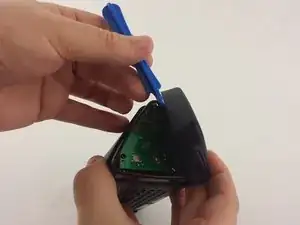



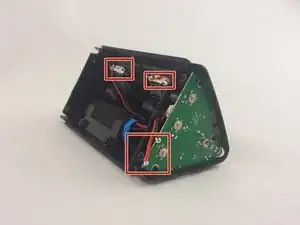




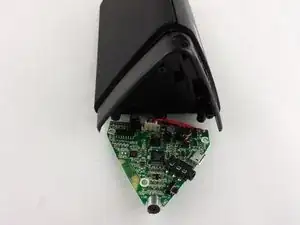
Where do I buy the OontZ Angle 3 Motherboard?
David Dy -