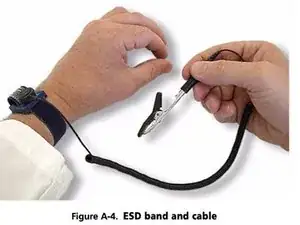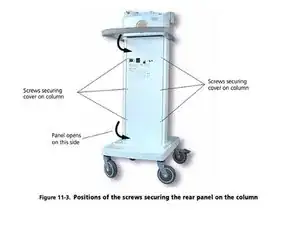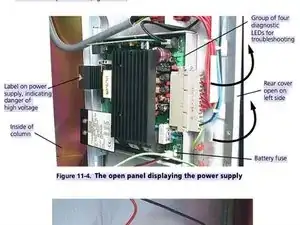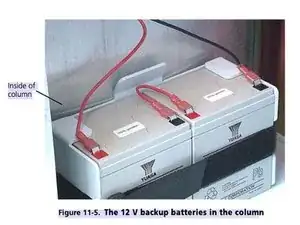Einleitung
Utilize this guide to access inside the column, a step required for other guides such as replacing the power supply. For more information on opening the column, please refer to page 11-6 in the full service manual.
Werkzeuge
-
-
Use a grounding cable and wrist band connected to the GALILEO or other work surface when you are working on the GALILEO.
-
-
-
Remove from GALILEO: External mains power supply, Air and oxygen supplies, Patient breathing circuit (for convenience only), Flow Sensor tubes (for convenience only).
-
-
-
Loosen the rear panel of the column by removing the six hexagonal-drive (Allen) screws that hold it in place.
-
-
-
Without removing any electrical connections, open the left side of the column as wide as practical.
-
-
-
Make sure no electrical connections are touching the column.
-
Make sure all green/brown grounding (earthing) cables are securely in place.
-
To reassemble your device, follow these instructions in reverse order.