Einleitung
First step in most Mac Pro guides. Opening the Computer.
Werkzeuge
-
-
Shut down the computer.
-
Wait 5 to 10 minutes to allow the computer’s internal components to cool.
-
Unplug all external cables from the computer except the power cord.
-
Touch the metal PCI access covers on the back of the computer to discharge any static electricity from your body.
-
Unplug the power cord.
-
Put on an ESD wrist strap.
-
-
-
1) Hold the side access panel and lift the latch on the back of the computer.
-
2) Remove the access panel and place it on a flat surface covered by a soft, clean cloth.
-
To reassemble your device, follow these instructions in reverse order.
Ein Kommentar
Do you have information on Mac Pro Tower 2008 latch mechanism replacement #.
When can I buy this?
v h -

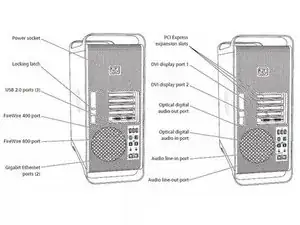
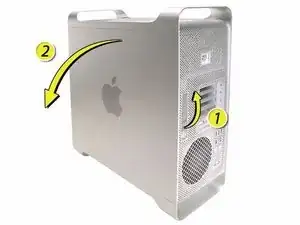

Updated to reflect same procedure for all models in range
DavidM -