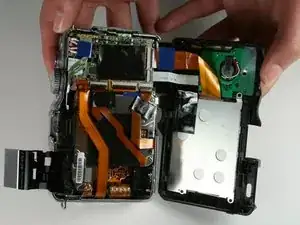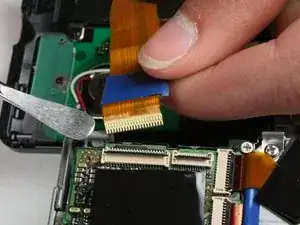Einleitung
In this guide, you will learn how to open the case of your camera safely. After the successful completion of this guide, you will be able to move on to the other guides.
Werkzeuge
-
-
There are a total of six screws that must be removed using the the #000 Philips screwdriver.
-
As per picture one: there is one 4.9 mm Philips head screw on the left side of the camera.
-
As per picture two: on the bottom of the camera, there are three 3.4 mm Philips head screws; these are located on the darker area of the case.
-
As per picture three: there are two 5.3 mm Philips head screws on the right side, one is beneath the USB cover.
-
Abschluss
To reassemble your device, follow these instructions in reverse order.