Einleitung
Use this guide to remove the air filter from your Optoma HD20.
Werkzeuge
-
-
Twist the focal cap clockwise until it is fully extended.
-
Remove the focal cap by pulling it straight out.
-
-
-
Use a Phillips #1 screwdriver to remove the three 7.5mm screws on the bottom of the device.
-
-
-
Remove the ribbon by disconnecting it from the main circuit board.
-
Lift up the clip holding it down and pull the ribbon out.
-
-
-
Carefully peel off each air filter from the device
-
Pull up on the air filter to remove it.
-
Abschluss
To reassemble your device, follow these instructions in reverse order.
Ein Kommentar
There were no filters where the photos indicate.
Michael -
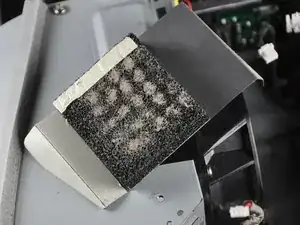
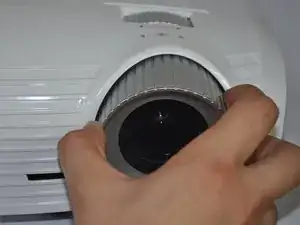




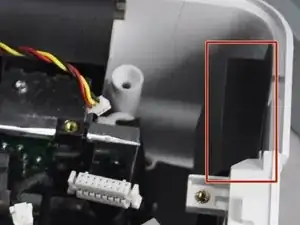
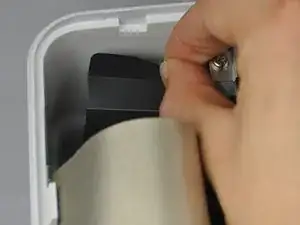
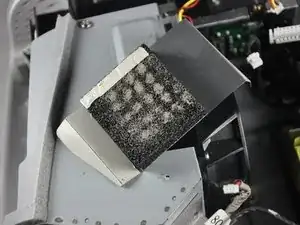
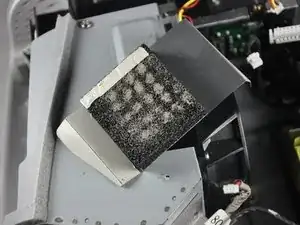
The pictures don't really do justice to how hard it is to pop the focal cap off. One actually has to pull pretty hard, I was afraid of breaking something, but it all worked out.
eislerzoltan -
you da best <3 ty for comment
Weyland Chiang -