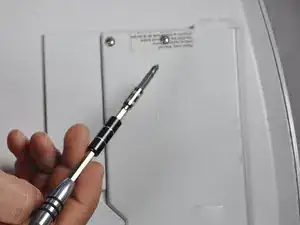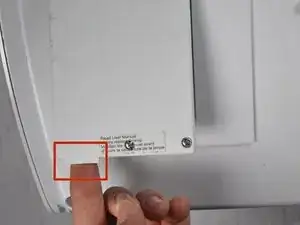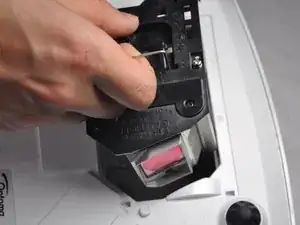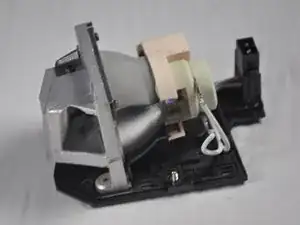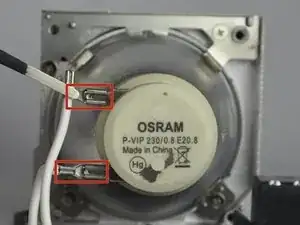Einleitung
Use this guide to remove the light bulb from your Optoma HD20.
Werkzeuge
-
-
Use a Phillips #1 screwdriver to loosen the screws that secure the panel on the bottom of the Optoma HD20.
-
-
-
Remove the casing, then gently pull out the old light bulb and replace it with the new one.
-
To reassemble your device, follow these instructions in reverse order.
4 Kommentare
I recently replaced my bulb for the third time and the insulator had grown brittle I am guessing from the heat and it broke. I can't seem to find this part for sale anywhere. Does anyone know if is possible to purchase it?
Thomas -
The screws in step 8 are extremely hard to get off. I went and bought proper screwdrivers before even attempting since theyre small, but in a day I've only managed to get one off and I'm having to resort to other tactics, even using a drill to just grind the heads off.
dv01_ -
king@okinlamps.com
Need LAD60 20PCS