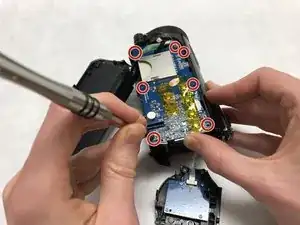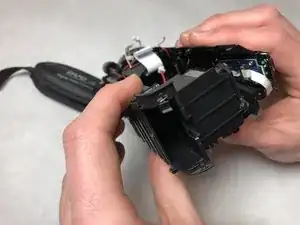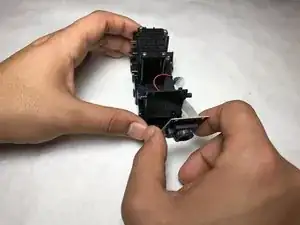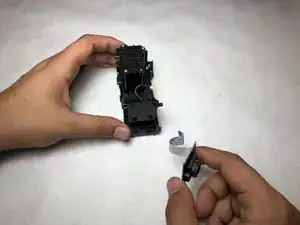Einleitung
This guide would be useful in the event of a broken, scratched, or cracked lens.
Werkzeuge
-
-
Remove the three screws (length 7.7 mm) from the bottom of the outer case using a JIS000 screwdriver.
-
-
-
Remove plastic casing hiding screws from the strap side of the casing.
-
Unscrew the three screws (length 4.75 mm) using a PH000 screwdriver.
-
Unscrew the two screws (length 6.4 mm) using a JIS000 screwdriver.
-
-
-
Unscrew the four screws (2.9 mm length) from the screen side of the casing using a JIS000 screwdriver.
-
-
-
Unscrew the seven screws (length 4.22 mm) from the motherboard using a PH000 screwdriver.
-
Pull out or desolder all connected cords from motherboard.
-
-
-
Remove top of the casing to reveal the screws on lens.
-
Unscrew the four screws (size 4.90 mm) using a PH00 screwdriver.
-
To reassemble your device, follow these instructions in reverse order.