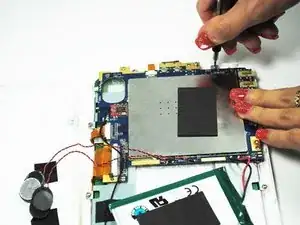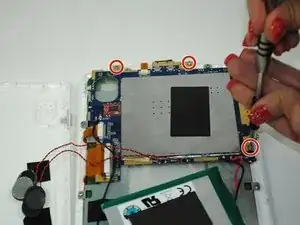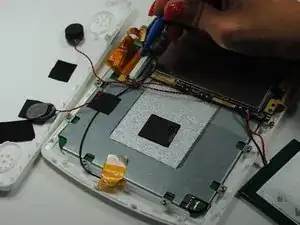Einleitung
By following the steps in this guide in order, you will be able to remove and replace the broken motherboard of your Oregon Scientific Meep! 4.0 tablet.
Werkzeuge
-
-
Use a screwdriver to remove the four 7.0 mm Philips #00 screws from the back of the device.
-
-
-
Use a screwdriver to unscrew the three 4.0 mm Philips #00 screws holding the motherboard in place.
-
Abschluss
To reassemble your device, follow these instructions in reverse order.