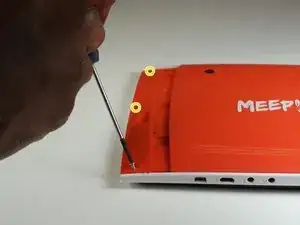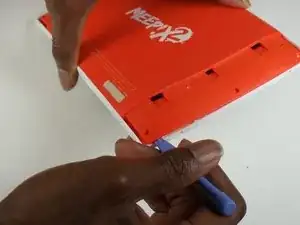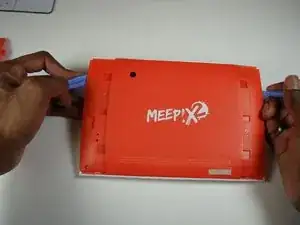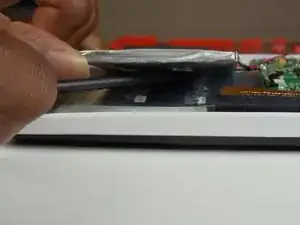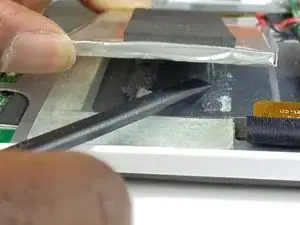Einleitung
Use this guide to help repair a faulty battery in the Oregon Scientific Meep! X2 tablet.
Werkzeuge
-
-
Remove the orange covers from the left and right sides of the device by sliding up against the tabs.
-
-
-
You can remove the rear casing by unscrewing all six phillips #00(3.5mm x 4.5mm)screws from the left and right side of the device.
-
-
-
Gently unhook the black security clips to loosen the ribbon cable. Use one of the plastic opening tools.
-
Pull lightly on the ribbon cable to remove it.
-
Abschluss
To reassemble your device, follow these instructions in reverse order.