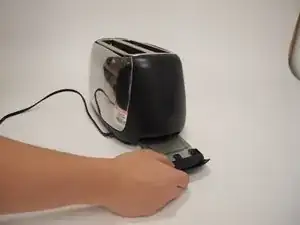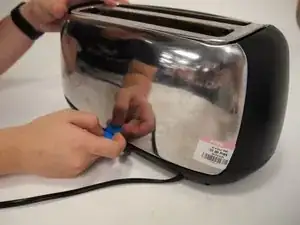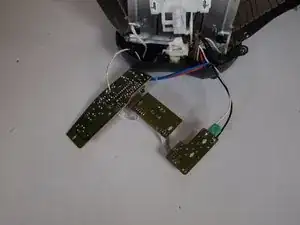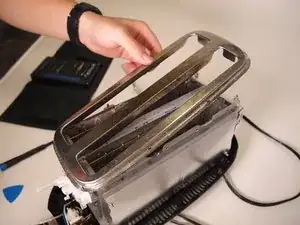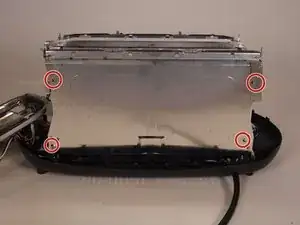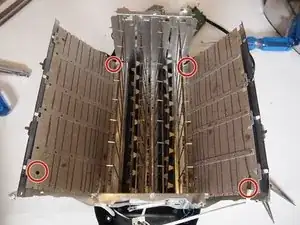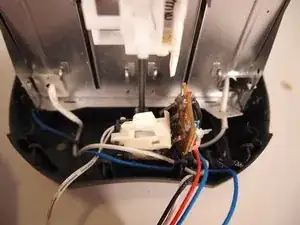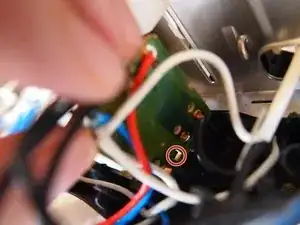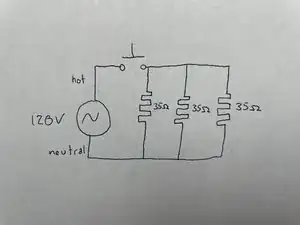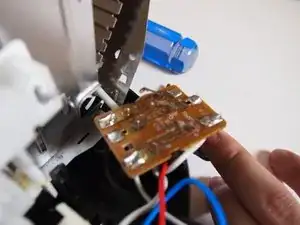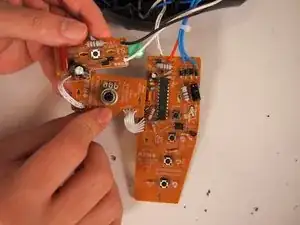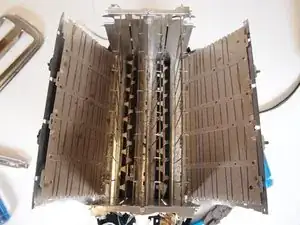Einleitung
Werkzeuge
-
-
Rotate the toaster to the back.
-
Remove six screws from the bottom of the toaster with a Phillips #0 screwdriver.
-
-
-
Use a plastic opening pick to pry the plastic cover from the bottom.
-
Once the top has been pried off, you can lift the plastic cover off.
-
-
-
Detach the spring from the metal tabs by pulling the hook out with pliers.
-
Remove the metal top from the toaster.
-
-
-
The current will run through the left, center, and right heating elements in parallel. The resistance within the elements create heat that is expelled onto the toast.
-
-
-
Now turn the toaster to the front, where the last circuit board is still attached.
-
Remove the circuit board by snapping the plastic holders keeping it in place. The plastic holders are attached to the bottom of the circuit board, on opposite sides.
-
-
-
The schematic shows an alternating 120 Volt current that enters the heating elements only when the switch is pushed down. Once it is down, the heating elements, each 35 ohms of resistance, receive the current and produce heat.
-
-
-
Remove the fourth circuit board from the toaster. This circuit board contains switch that connects the current with the user interface and the heating elements.
-
-
-
The three circuit boards all take in user input from buttons or a dial. The button inputs affect the volume of current flowing through the heating elements. The dial controls the time that the heating elements are receiving current. The cancel button releases the mechanical switch.
-
The switch in picture 2 is pressed down by the user, then held down mechanically. The time it is down is determined by the dial or whether the cancel button is pressed. The switch connects the current to the heating elements.
-
The heating elements are each 35 ohms. When the switch is connected, they convert the electrical current within them into heat projected outward toward the toast.
-
To reassemble your device, follow these instructions in reverse order.