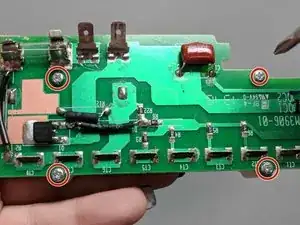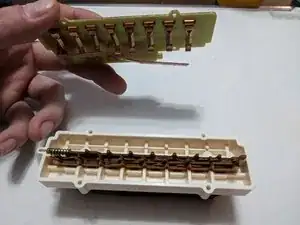Einleitung
The power cord is responsible for providing power to your device. This guide will instruct you on how to replace the power cord.
Werkzeuge
-
-
Use the Phillips #1 Screwdriver to unscrew the four 16 mm screws and remove the plastic bottom.
-
-
-
Use the Phillips #1 to remove the four 8mm screws.
-
Use the medal spudger to detach the circuit board from the buttons.
-
Gently pull and release circuit board from buttons.
-
-
-
Locate petal prong on the end of the power cord.
-
Bend metal prong until it's straight with your finger.
-
-
-
Pinch plastic prongs on base of blender to remove plastic securing device.
-
Remove plastic securing device.
-
Pull power cord out of blender base.
-
Abschluss
To reassemble your device, follow these instructions in reverse order.