Einleitung
Note::: taking apart your device may void the warranty on the device, please proceed with caution and consider having it sent in first if possible to be worked on by the company. This guide's goal is to help the user to replace the battery of a PS Vita Slim. In case the battery is faulty or has some other kind of problem.
Werkzeuge
Ersatzteile
-
-
All 6.35mm screws were removed using a J00 bit from the iFixit pro toolkit.
-
There are four screws on the back of the device, remove them as shown.
-
-
-
There are two screws on the bottom, near the charging port, remove them using the J00 screwdriver on the 6.35mm screws from the iFixit pro toolkit.
-
Finally, remove the top screw under the dust cover using the J00 screwdriver on the 6.35mm screws from the iFixit pro toolkit.
-
-
-
Upon removing the back panel you will need to slowly and carefully remove the ribbons connecting the hardware to access the needed parts to be repaired.
-
-
-
Once the ribbons have been removed, then the back is fully removed and you can access the hardware within.
-
-
-
Using the spudger carefully pry the battery out of the socket. Do not remove the battery fully yet.
-
Now using the tweezers carefully remove the ribbon connecting the battery from the hardware.
-
To reassemble your device, follow these instructions in reverse order.
Ein Kommentar
Whilst tearing down my PCH-2016 model PS Vita Slim I have noticed that there is also a screw in the cartridge area that needs to be removed to remove the back panel.

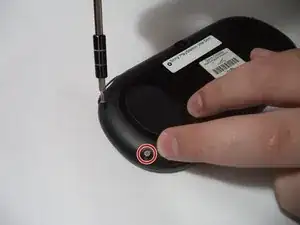

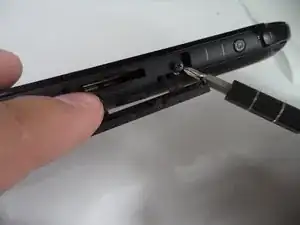


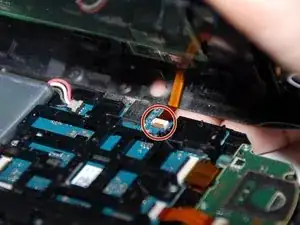





I actually broke a 32GB storage card because I didn’t remove it first before I open the chasis. Beware of this!!! REMOVE YOUR CARD FIRST!!!
Daniel Wang -