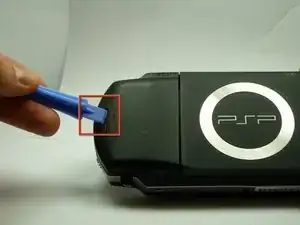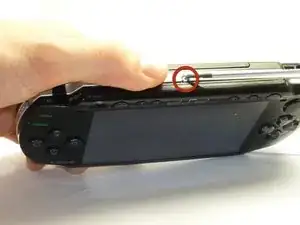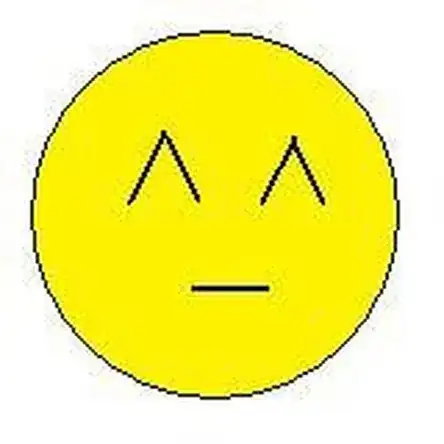Einleitung
This guide will show you how to remove the PSP's housing/frame.
Werkzeuge
-
-
Locate the battery casing button on the rear-left side of the PSP.
-
Press down the button and remove the battery cover.
-
-
-
Remove the screw from the bottom side of the PSP. Keep it separated from the rest of the screws.
-
Remove screws from back righthand side within the holes.
-
Abschluss
To reassemble your device, follow these instructions in reverse order.
3 Kommentare
Thank you! Awesome help!
Jay Vee -
My psp is updating then psp is fallen down and battery comeout so please help me please thank you
Bye
i also made a video on this for anyone who needs to do it that way.