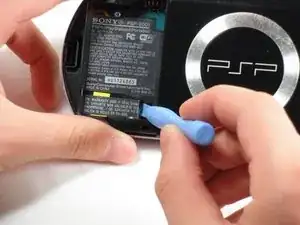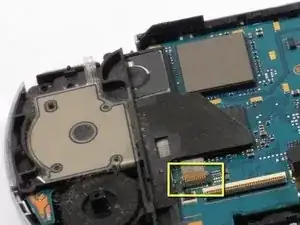Einleitung
Is your Memory Slot just not performing as well as it used to? Fix it!
Werkzeuge
-
-
Place PSP face down, so that the UMD Drive is facing upwards.
-
Locate the battery door and open.
-
Remove the battery from inside.
-
-
-
Locate the sticker in the battery compartment labeled: "En: Warranty Void if Seal Damaged."
-
Remove the sticker using the PSP Opening Tools.
-
-
-
Gently pry the front bezel away from the casing using a PSP opening tool.
-
Start on the right hand side of the PSP bezel, and carefully work the tool around the side.
-
-
-
Remove the home bar by gently prying on the left and right sides of it with the opening tools. Lift the bar out of the device.
-
-
-
With the home bar out of the way, gently pry up the display using the opening tools.
-
Lift the black tabs of the ribbon cable connectors using a opening tool. Pull the ribbons out towards the bottom of the PSP to disconnect.
-
Gently lift out the display.
-
-
-
Remove two 4.5 mm Phillips screws from the left-hand side of the PSP.
-
Slide off the left trigger along with the plastic bracket underneath.
-
Carefully pry off left trigger button using opening tools.
-
-
-
Use an opening tool to lift up the brown tab on the connector and remove the cable horizontally.
-
Gently remove the memory card slot by pulling it straight out.
-
To reassemble your device, follow these instructions in reverse order.
2 Kommentare
Thank you, i'am Zakaria Farid from Morocoo
would this work for a 2001 model?