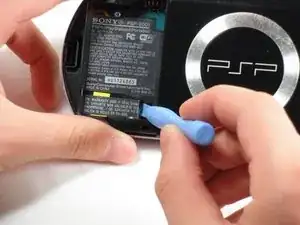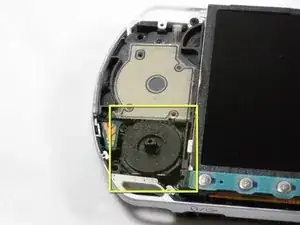Einleitung
Hate it when you can't get it up? We mean buttons, of course... fix them with our quick and easy steps.
Werkzeuge
Ersatzteile
-
-
Place PSP face down, so that the UMD Drive is facing upwards.
-
Locate the battery door and open.
-
Remove the battery from inside.
-
-
-
Locate the sticker in the battery compartment labeled: "En: Warranty Void if Seal Damaged."
-
Remove the sticker using the PSP Opening Tools.
-
-
-
Gently pry the front bezel away from the casing using a PSP opening tool.
-
Start on the right hand side of the PSP bezel, and carefully work the tool around the side.
-
-
-
With the PSP's faceplate removed, position the PSP so that the analogue stick is easily attainable.
-
Gently pull up on the analogue stick. It should just pop off from the rest of the device.
-
In order to clean it correctly, take a cotton swab w/ rubbing alcohol and clean the base of the analogue stick.
-
The connection point on the PSP should be done as well (where the analogue stick meets the PSP).
-
-
-
Next, with the faceplate turned upside down, locate the clear/white rubber backing of the D-pad to the left of the display window.
-
Gently peel back and proceed to remove the directional buttons from the faceplate.
-
Now is the time to clean the rubber backing and D-pad with rubbing alcohol, being sure to remove as much dirt and dust as possible.
-
-
-
This process can also be done to the Action Keys (x, square, triangle, circle).
-
Locate the black rubber backing on the right of the display window and gently remove.
-
Again take a clean cotton swab with rubbing alcohol and clean away all dirt at dust.
-
To reassemble your device, follow these instructions in reverse order.
5 Kommentare
Hi would you pls help check the screw spec ? thanks!
Jacky -
I found <a href=http://www.buyincoins.com>a nice site, where can buy good products, buyincoins</a>- a professional electronics online website, <a href=http://www.buyincoins.com>what let you buy from China directly </a>without any shipping fee. There are Computer Accessories, iPod, iPhone Accessories, HDMI Video Cable, Laser Pointer, Card Reader, Headphone, Silicone Case and more Cool Gadgets.
I found <a href=http://www.buyincoins.com>a nice site, where can buy good products, buyincoins</a>- a professional electronics online website, <a href=http://www.buyincoins.com>what let you buy from China directly </a>without any shipping fee. There are Computer Accessories, iPod, iPhone Accessories, HDMI Video Cable, LaserPointer, Card Reader, Headphone, Silicone Case and more Cool Gadgets.
Thanks! very helpful. I use it to clean the “X” button because don’t work. However, still doesnt work i believe is another issue.
Anyway this guide helped me a lot.
Alex -
HEY i helped traduce this guide into spanish at 100% and other of your guides in the traduction panel. I dont know if you need to accept them, i just let you know that there are at 100% thanks for the guide.
Alex -