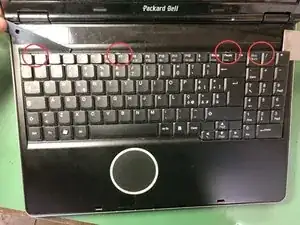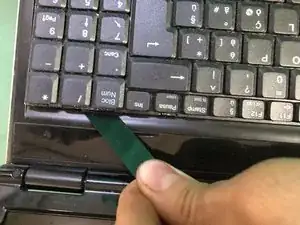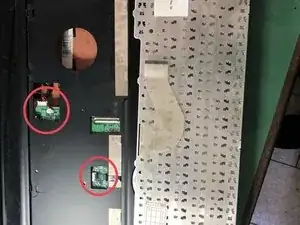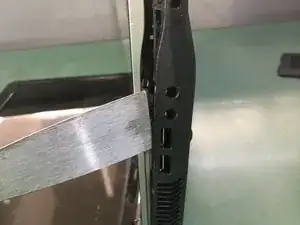Einleitung
-
-
Remove the battery
-
Unscrew the red marked screws with a Phillips screwdriver
-
Remove the DVD reader
-
-
-
Unplug the 3 connectors on the motherboard
-
Remove the 2 screws holding the display in place
-
Use a thin tool to pry up the back cover of the laptop on the side
-
-
-
Remove the marked screws and connectors
-
Disconnect the display connector
-
Remove the display
-
Abschluss
To reassemble your device, follow these instructions in reverse order.