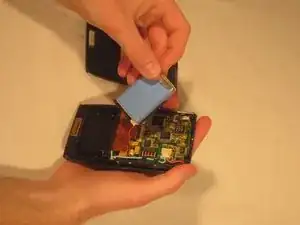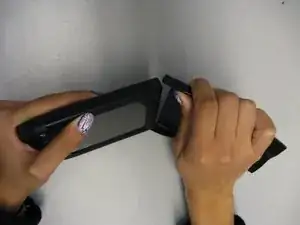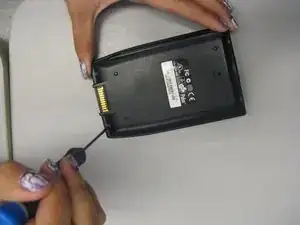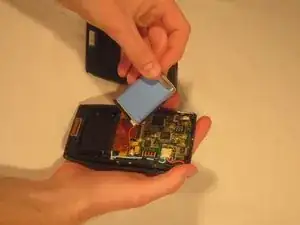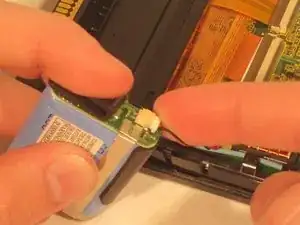Einleitung
Follow this guide to remove and replace your Palm IIIc's battery.
Werkzeuge
-
-
Keep track of all pieces removed from the device.
-
Gently pull off the device cover. The cover snaps on and off easily where the cover attaches to the Palm IIIc device
-
-
-
Using a Phillips head screwdriver, take out the four screws on the back of the device. You may have to pull them out with your hands once they are unscrewed.
-
-
-
Carefully pop out the battery, without disturbing the surroundings.
-
Prying tool will facilitate this step.
-
Abschluss
To reassemble your device, follow these instructions in reverse order.