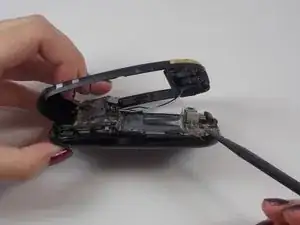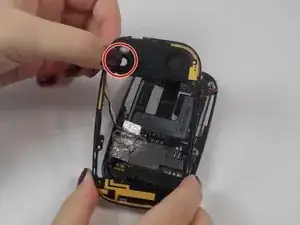Einleitung
The screen protects the camera from external damage, but in doing so can itself become damaged. This can be remedied by removing the screen and putting in a new one.
Werkzeuge
Abschluss
To reassemble your device, follow these instructions in reverse order.