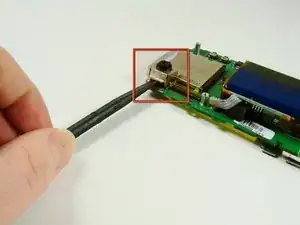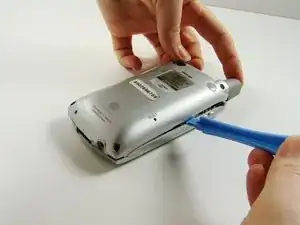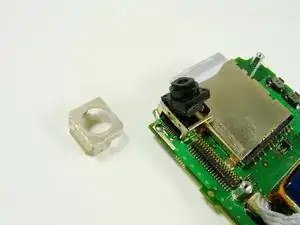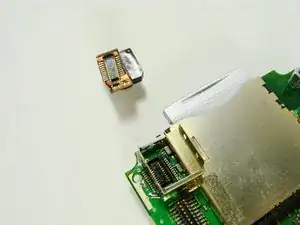Einleitung
If your camera doesn't work and it needs to be replaced, this guide will come in handy.
Werkzeuge
-
-
On the back of the device, locate the 3 rubber plugs, and use a plastic spudger to remove them.
-
-
-
Use the spudger to lift the logic board from its socket. Remove it from the rest of the phone.
-
-
-
Slide the flat end of the spudger between the printed circuit board and metal holder.
-
Pop the camera up
-
Abschluss
To reassemble your device, follow these instructions in reverse order.