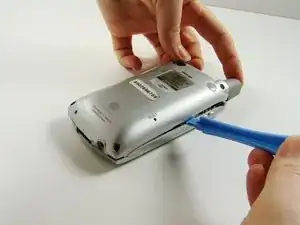Einleitung
Steps to follow if you want to replace the logic board. Also needed if you want to access the camera.
Werkzeuge
-
-
On the back of the device, locate the 3 rubber plugs, and use a plastic spudger to remove them.
-
-
-
Use the spudger to lift the logic board from its socket. Remove it from the rest of the phone.
-
Abschluss
To reassemble your device, follow these instructions in reverse order.