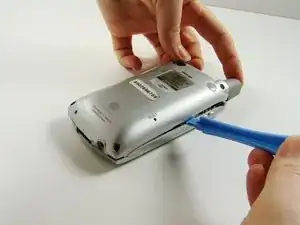Einleitung
These steps will allow you to replace the screen with a new one.
Werkzeuge
-
-
On the back of the device, locate the 3 rubber plugs, and use a plastic spudger to remove them.
-
-
-
The screen is connected to the phone with an orange data cable.
-
Slide the spudger as close to the connection as possible.
-
Gently pull the spudger up and the cable should come out of the socket.
-
Abschluss
To reassemble your device, follow these instructions in reverse order.